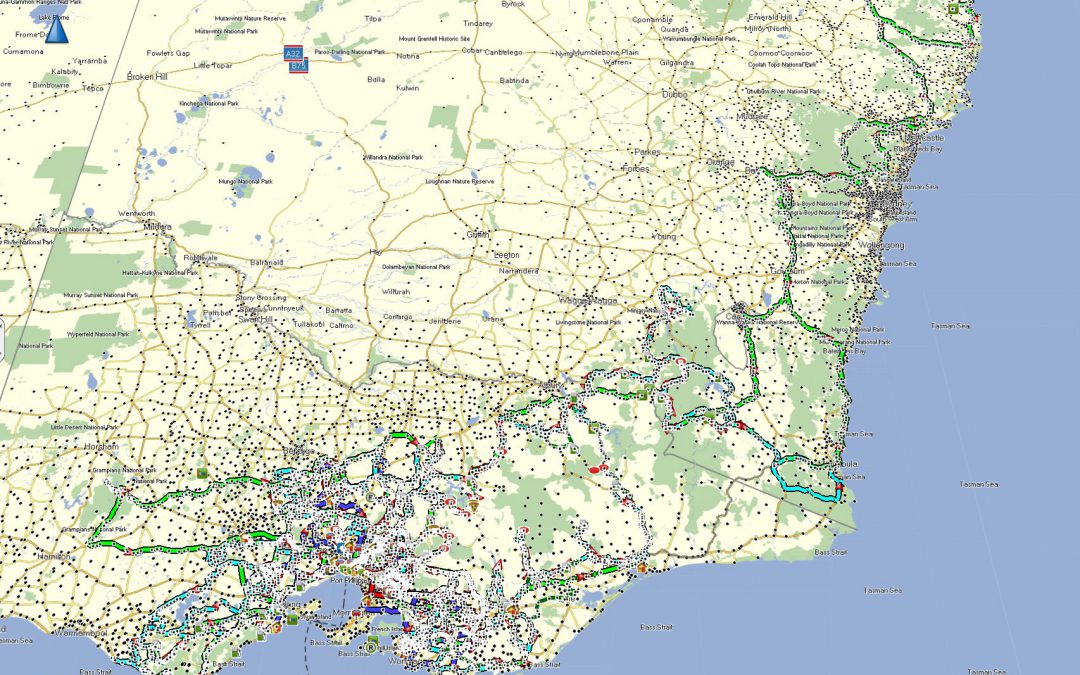Taming a Garmin GPS isn’t as simple nor as straightforward as anyone in their sane (?) mind would like it to be. Here are the software tools which I use and have used to tame the beast. Inspired by a question on an Internet forum.
I use the following on a regular basis:
- BaseCamp – main go to app for storing all routes and tracks;
- MapSource (the “old” pre BaseCamp Garmin app) – handy for copying and pasting map sections to a standalone file format, easier to delete sections from tracks with this and multi track joining too. You can install Garmin Training centre to fool it into allowing you to do an install;
- WinGDB3 – extremely useful apps, via point/route/track conversions FTW(!) especially the “invisible via point” options (removal of flags), unbelievably handy when coupled with MapSource to manage single route/track files;
Other tools I’ve used include
- GPS Track Editor – for when you simply can’t coax MapSource to combine certain track sections to create a new track then with WinGDB convert to a route;
- RouteConverter – was the go to app for reducing track points and route via points, the “delete duplicate positions” was THE standout feature of this app, now somewhat nobbled by the Gmaps API changes;
- gmapstogpx – cloud hosted online converter of google maps to the GPX format for ingestion by BaseCamp/MapSource.
- JaVaWa Device Manager – useful for backing up your Garmin device;
- JaVaWa RTWtool – conversion tools for routes, tracks, waypoints, ‘unflag’ routes and convert waypoints to a track or direct route;
- GPSBabel – yet more conversion tools and handily available for Windows, OS/X and Linux;
- TyreToTravel – route creation, saving, manipulation;
- contours_australia_5m_win32 – contour maps of Australia down to 5 meter resolution! (can be used as a map in MapSource and BaseCamp);
- shonkymaps – 3rd party maps able to be installed to Garmin devices and used by Garmin desktop apps; and
- GIR Editor – allows you to screw with Garmin GPS resources and symbols (caveat emptor!).
Arc.